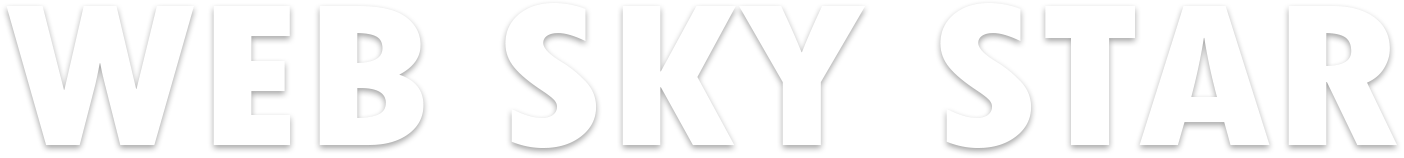What is VPS Hosting? - Virtual Private Server 2024
Last updated on December 16, 2024 by Web Sky Star

"Technology trends define the future we’ll live in tomorrow."
A VPS ( Virtual Private Server ) is a virtual machine sold as a service by an Internet hosting service. The virtual dedicated server (VDS) also has a similar meaning.
A virtual private server runs its own copy of an operating system (OS), and customers may have superuser-level access to that operating system instance, so they can install almost any software that runs on that OS. For many purposes it is functionally equivalent to a dedicated physical server and, being software-defined, can be created and configured much more easily. A virtual server costs much less than an equivalent physical server. However, as virtual servers share the underlying physical hardware with other VPSes, performance may be lower, depending on the workload of any other executing virtual machines.
How does VPS work?
If you’re familiar with VMware or Virtualbox, you’ll be familiar with how VPS hosting works. These programs let you run what are known as virtualized operating systems from one machine. For example, your computer might be running OS X, but you could run different systems such as Linux or Windows XP without having to reconfigure or restart your computer.
VPS web hosting environments work in the same way as a virtualized operating system in the sense that one server will run numerous, one of a kind virtualized OS’s on a single server -since each virtualized system behaves as though it is a dedicated server. Virtualization is possible through a hypervisor. A hypervisor is computer hardware, software or firmware that creates and runs virtual machines (VM) by separating the underlying physical hardware from a computer’s operating system and applications. The computer system on which the hypervisor runs is known as a host machine, and each VM is called a guest machine.
The hypervisor provides each guest machine (each website using the VPS) with a virtual operating system and takes care of managing and executing guest operating systems. This process makes the most effective use of computer resources such as network bandwidth, memory space and processor cycles. For this reason, a hypervisor also goes by the name of a virtual machine monitor (VMM).
VPS hosting relies on a hypervisor to take resources from the physical server and provide each website with access to an emulated server (the VM). These physical servers are often held in a data center and divided equally between several virtual compartments (known as server virtualization). Each compartment is rented out, and server software is set-up on them separately so that each unit is capable of functioning as an independent unit. Each individual VPS is called a container, and the server each container is held within is known as a node.
With VPS, you benefit from many of the advantages of a dedicated server for a significantly lower cost. It offers more privileges within the OS and allows users to install any type of software capable of running on that OS. Each virtual server’s software is installed separately, enabling independent functionality for all users.
Defined amounts of CPU time and memory are shared throughout all the accounts sharing the server space. So, despite the fact that there might be far bigger websites than yours on another VPS compartment powered by the same server, that doesn’t matter. You are guaranteed the system resources you are paying for.
VPS is a step up for most users, but you'll also benefit by knowing a bit more about the technology. When your website is stored on a VPS, you are solely responsible for setting up, maintaining and running the server yourself. Handling an internet server is not an easy task! It involves taking care of security patches, server configuration, software updates, and so on. Unless you have the degree of technical skills required, it is going to tricky, and for this reason, there are two versions of VPS hosting – managed VPS and unmanaged VPS.
There are different types of VPS Hosting
Unmanaged VPS
With unmanaged VPS, your web hosting takes over installing the operating system, and you as the site owner take over managing various aspects of the server such as:
- Installing software, your control panel and taking care of software updates.
- Monitoring for security threats, installing security patches and fixing error messages.
- In the event of an outage or hardware failure you won’t get much if any support from your host.
- Configuring and maintaining your server including any upgrades you might want to see.
- You take over the responsibility of setting up your sites backup services.
This is recommended for site owners who have a technical background.
Managed VPS
Site owners with less technical acumen or a smaller staff can benefit from managed VPS. With managed VPS hosting, IT professionals lighten your load by keeping your server running correctly and taking care of your virtual server. Here’s what you should expect from a web hosting provider:
- Initial server setup : When you launch your site with a VPS there are a few steps to take in order to set the server up including installing your control panel, server software and installing any applications and your operating system. A managed host will take care of this.
- Updates : Similarly, all applications and OS updates, and ongoing fine tuning of the server will be handled for you.
- Security Patches : Security patches for your OS and core server software are installed and updated, on your behalf.
- Monitoring : Monitors for early warning signs of hardware failure and malicious attack.
- Automated Backups : In the event anything goes wrong with your site, you can retrieve it back to an earlier version.
Check with your VPS hosting provider to see what levels of management they offer. Some have greater flexibility, like Namecheap; we offer Self-Managed, Managed, Fully Managed and Emergency Assistance.
The tradeoffs between managed and unmanaged hosting are cost vs flexibility. While unmanaged services are, naturally, far cheaper than managed plans, there’s a snag - you need to have the tech know-how to run and maintain a server, or be prepared to hire someone to keep it running smoothly and safe from potential attacks.
What are the benefits of VPS Hosting?
The main merits of VPS servers is that they give you the freedom of having your own virtual machine just like you would from a more expensive, dedicated server with performance that can allow you to handle moderate traffic with the occasional heavy spike.
- Customization : Since you have your own OS, with a VPS, you can customize it to your needs. For example, if you have your own instances of server applications from PHP, to MySQL, or Apache, you can customize them so that the server fits your needs.
- Control : Offers the ability to oversee a hosting environment. Also, if you plan to install applications that need you to perform a system restart to finalize the installation, you can do this without affecting anyone else, at any time. Even though you share a VPS server with others, yours can be restarted without disrupting others.
- Cheaper : More affordable than a dedicated server.
- Dedicated resources : With a VPS Server, you have a predefined amount of RAM available to you whenever you need it. In contrast to shared web hosting, where there could be others sharing your server that could eat up the RAM when you want it most!
- Scalable : Another great thing about VPS is that you can purchase the resources you think you will need, and if that’s insufficient, you can simply increase its size.
Virtual Private Server Pros and Cons
VPS hosting can be an ideal solution for you if that’s the service you really need. Below, you can read the pros and cons of running a virtual private server.
Pros
- It’s faster and more reliable than a shared hosting server.
- As server resources such as memory or processing power are guaranteed, there’s zero to minimal fluctuation in available resources.
- Issues and traffic surges of other server users don’t affect your site.
- You get superuser (root) access to your server.
- You have better privacy, as your files and databases are locked from other server users.
- It’s an easy-to-scale service. As your website grows, you can easily upgrade your server resources (RAM, CPU, disk space, bandwidth, etc.).
Cons
- It’s more expensive than shared hosting.
- It requires more technical knowledge to setup your VPS, though there are a lot of tutorials available online.
- Server management is more technically demanding than shared or cloud plans.
- Improperly configured servers may lead to security vulnerabilities.
Do I need VPS hosting?
There are use cases for every type of hosting, so who exactly is VPS hosting for? You should consider VPS hosting if:
- Your business is expanding beyond the constraints of shared hosting.
- You are expecting a substantial increase in site traffic within the next few months. For example, your site is geared toward a new marketing effort or promotional campaign, or if you’re expanding into other markets.
- You might have enough bandwidth to handle a single website, but two, three? If you plan on hosting several websites in the near future you’re going to need more resources. Similarly, if your current shared hosting account is eating through the resources and your host is asking you to consider upgrading, it’s time to consider VPS.
- Your website needs better privacy and performance compared to what’s available with shared hosting.
- You want full control over the server, things like custom configurations, root access and installations unavailable with shared hosting.
Conclusion
VPS style hosting is the best way to keep up the success of any site going through rapid growth and expansion. It’s the next best plan that can afford some form of scalability. With VPS, not only will you enjoy a tremendous amount of storage and bandwidth (that’s entirely yours), it’s a cost effective solution to meeting the demands of a busy site. Of course we’ve mentioned dedicated hosting, which for most will be a vast amount of resources you may not need, and you’ll pay significantly more for it.
When deciding between the type of VPS, consider how hands on you want to be, or whether you are able to employ someone else to do the heavy lifting for you. If you like the sound of running your own server, go for unmanaged VPS, if on the other hand you’d like some help with server maintenance, automated backups and software updates, opt for the managed version. When it comes to choosing a VPS host.
Namecheap has the most optimized VPS hosting plans, we provide three types of VPS management: self-managed, managed (which includes root access) where we provide assistance with the additional configuration of core services to meet the specific requirements of each site. We can also help to optimize the server performance. We offer constant monitoring of all services on the server to prevent any of them from being down, and the ability to take immediate actions to resolve the issue in the case sudden downtime occurs. Our fully managed service plans (when root access is granted to Namecheap) includes all the features of the managed option including extras such as priority support and weekly backups.
List of VPS (Virtual Private Server) Service Providers:
Read More : You can explore here 30+ Best Web Hosting Providers 2023
Video - Best Web Hosting For Small Business
"Innovation thrives on the edge of today’s tech trends."
If you would like more information about the What is VPS Hosting? - Virtual Private Server 2024, please send us an email.
Written by Web Sky Star
Trends in Technology
Latest trends in technology driving innovation! From AI-powered solutions and blockchain advancements to green tech and quantum computing, explore how cutting-edge developments are transforming industries. Stay ahead with insights into future-ready technologies shaping smarter, sustainable, and connected lives. Embrace tomorrow tech today!